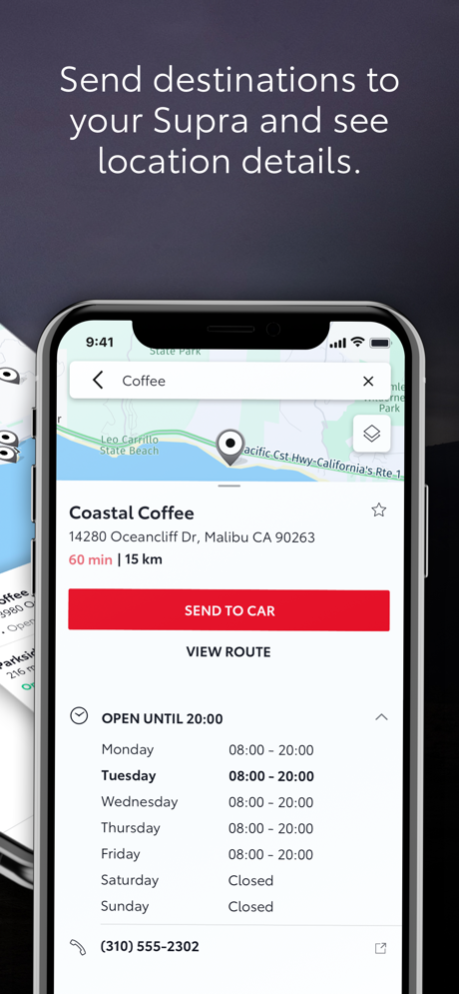Toyota Supra Connect 3.3.0
Continue to app
Free Version
Publisher Description
With remote controls and more, Toyota Supra Connect keeps you in touch with your new Toyota Supra. The app lets you:
• STAY IN CONTROL: Lock or unlock your Toyota Supra and activate the climate control, anytime and anywhere
• PLAN AHEAD: Send destinations from the app to your in-car navigation system with one tap
• FIND YOUR CAR: Never forget where you parked your Toyota Supra
• BE RELAXED & ON TIME: Schedule trips and find parking nearby
--------------------
Please note:
Toyota Supra Connect is optimized for Toyota Supra MKV vehicles equipped with Toyota Supra Connect Services.
Usage of the app is based on the general contractual and usage conditions for Toyota Supra Connect, powered by BMW ConnectedDrive. For further information on the wide range of services offered by Toyota Supra Connect, please visit www.toyota.com and www.supraconnect.com.
A mobile Internet connection is required. This can incur costs (for example, due to roaming) in accordance with the contract concluded between the customer and the network operator.
Please observe national requirements and conditions specific to the country you are in. For the aforementioned reasons, BMW and Toyota are unable to warranty unrestricted compatibility and functionality of your mobile device in combination with the vehicle interface. The application is displayed in the car in the language configured for the vehicle.
Continued use of GPS running in the background can decrease battery life. If you experience significant battery drain while using Toyota Supra Connect, select the lower battery usage option in the Settings menu.
Apr 3, 2023
Version 3.3.0
This version includes bugfixes.
About Toyota Supra Connect
Toyota Supra Connect is a free app for iOS published in the Food & Drink list of apps, part of Home & Hobby.
The company that develops Toyota Supra Connect is BMW. The latest version released by its developer is 3.3.0.
To install Toyota Supra Connect on your iOS device, just click the green Continue To App button above to start the installation process. The app is listed on our website since 2023-04-03 and was downloaded 26 times. We have already checked if the download link is safe, however for your own protection we recommend that you scan the downloaded app with your antivirus. Your antivirus may detect the Toyota Supra Connect as malware if the download link is broken.
How to install Toyota Supra Connect on your iOS device:
- Click on the Continue To App button on our website. This will redirect you to the App Store.
- Once the Toyota Supra Connect is shown in the iTunes listing of your iOS device, you can start its download and installation. Tap on the GET button to the right of the app to start downloading it.
- If you are not logged-in the iOS appstore app, you'll be prompted for your your Apple ID and/or password.
- After Toyota Supra Connect is downloaded, you'll see an INSTALL button to the right. Tap on it to start the actual installation of the iOS app.
- Once installation is finished you can tap on the OPEN button to start it. Its icon will also be added to your device home screen.